Have you ever wondered how a CPU cooler works? In this article, we will delve into the different types of CPU coolers and how they function. But first, let’s briefly touch on the basics of a CPU cooler and why it is crucial for a computer.

A CPU Cooler, as its name implies, helps keep a computer’s central processing unit (CPU) at an optimal temperature by dissipating heat away from it.
Maintaining the appropriate temperature for the CPU is essential for both the computer’s performance and the longevity of its components. The CPU generates significant heat, which, if not properly cooled, can cause damage to the CPU and other parts of the computer.
The CPU cooler plays a vital role in ensuring optimal performance and longevity of a computer. There are two main types of CPU coolers: air coolers and liquid coolers.
Both types aim to remove heat from the CPU to keep it at a safe temperature, but they accomplish this task differently. In this article, we will explore the workings of a CPU cooler in greater detail.
The Basics of CPU Cooling
The basic principle of a CPU cooler is to dissipate heat away from the CPU to prevent overheating. This is achieved by utilizing a combination of heat-absorbing materials and cooling fans that work together to absorb and dissipate the heat away from the CPU. I should point out that there are other CPU coolers, known as passive coolers, which rely solely on heat-absorbing materials and don’t use fans.
The heat-absorbing material is in contact with the CPU via the metal baseplate of the cooler, which is placed on the lid of the CPU, known as the Integrated Heat Spreader (IHS). The IHS acts as a conduit for the heat generated by the CPU, transferring it to the baseplate of the cooler.
To enhance the efficiency of heat exchange, a thermally conductive substance, known as thermal paste, is applied between the IHS and the baseplate. This ensures that the heat is effectively and efficiently moved away from the CPU, preventing overheating and preserving optimal performance.
There are two main types of CPU coolers, each with a unique method of dissipating heat away from the CPU. Air coolers utilize fans to blow air across the CPU, absorbing and transferring heat away from the processor. Conversely, liquid coolers use liquid to absorb and transfer heat away from the CPU.
How an Air Cooler Works
An air cooler absorbs the heat from the CPU and blows it using a fan(s). To do that, the air cooler only consists of two main parts. They are:
- Heatsink
- Fan
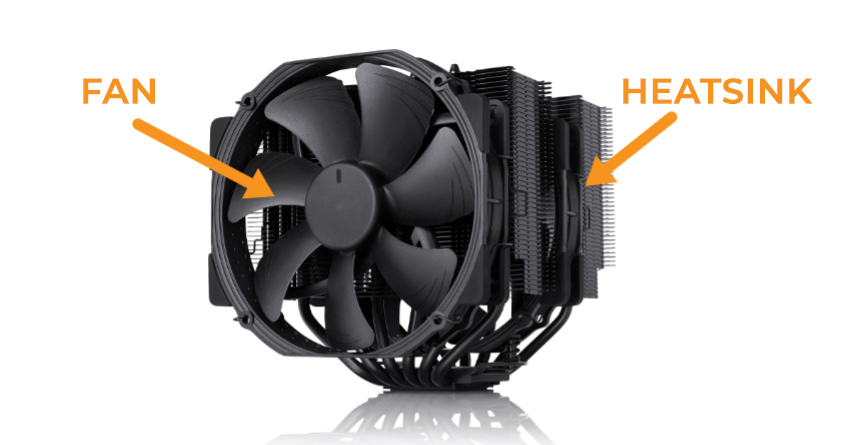
Heatsink
A heatsink is a heat exchanger that is designed to dissipate heat generated by a CPU, by transferring it into the surrounding air. Doing so helps regulate the temperature of the CPU and prevents overheating.
The metal baseplate of the heatsink sits atop the CPU’s heat spreader (IHS). The IHS is a metal surface of the CPU that efficiently conducts heat away from the processor and into the heatsink.
A thin layer of thermal paste is applied between the metal baseplate of the heatsink and the heat spreader of the CPU to improve heat transfer and dissipation. The paste, which is thermally conductive, fills any air gaps between the surfaces, maximizing the transfer of heat away from the CPU.
Fan
The heat generated by the CPU is transferred from the IHS, thermal paste, and metal baseplate to the heatsink, where a fan attached to the heatsink effectively blows away warm air, keeping the heatsink cool and ultimately keeping the CPU cool.
This is how an air CPU cooler functions by effectively dissipating heat away from the CPU, ensuring optimal performance and prolonging the lifespan of the device.
How a Liquid Cooler Works
The basic principle of a liquid cooler is the same as that of an air cooler: both absorb heat and cool it down. However, the method by which they do this is different.
Instead of using a heatsink, a liquid CPU cooler uses coolant (usually water) as a medium to transfer heat from the CPU. Because of its more complex construction, a liquid cooler consists of more components.
When selecting a liquid cooling system, there are various options available, however, they can typically be categorized into two types:
- All-in-One (AIO) coolers
- Customized cooling loops (open-loop coolers)
All-in-One (AIO) Coolers
All-in-One coolers, or closed-loop liquid coolers, are a convenient and easy-to-use option for liquid cooling systems. Unlike open-loop liquid coolers, which require separate components to be assembled and maintained, All-in-One coolers come as a single, pre-assembled unit from the manufacturer.
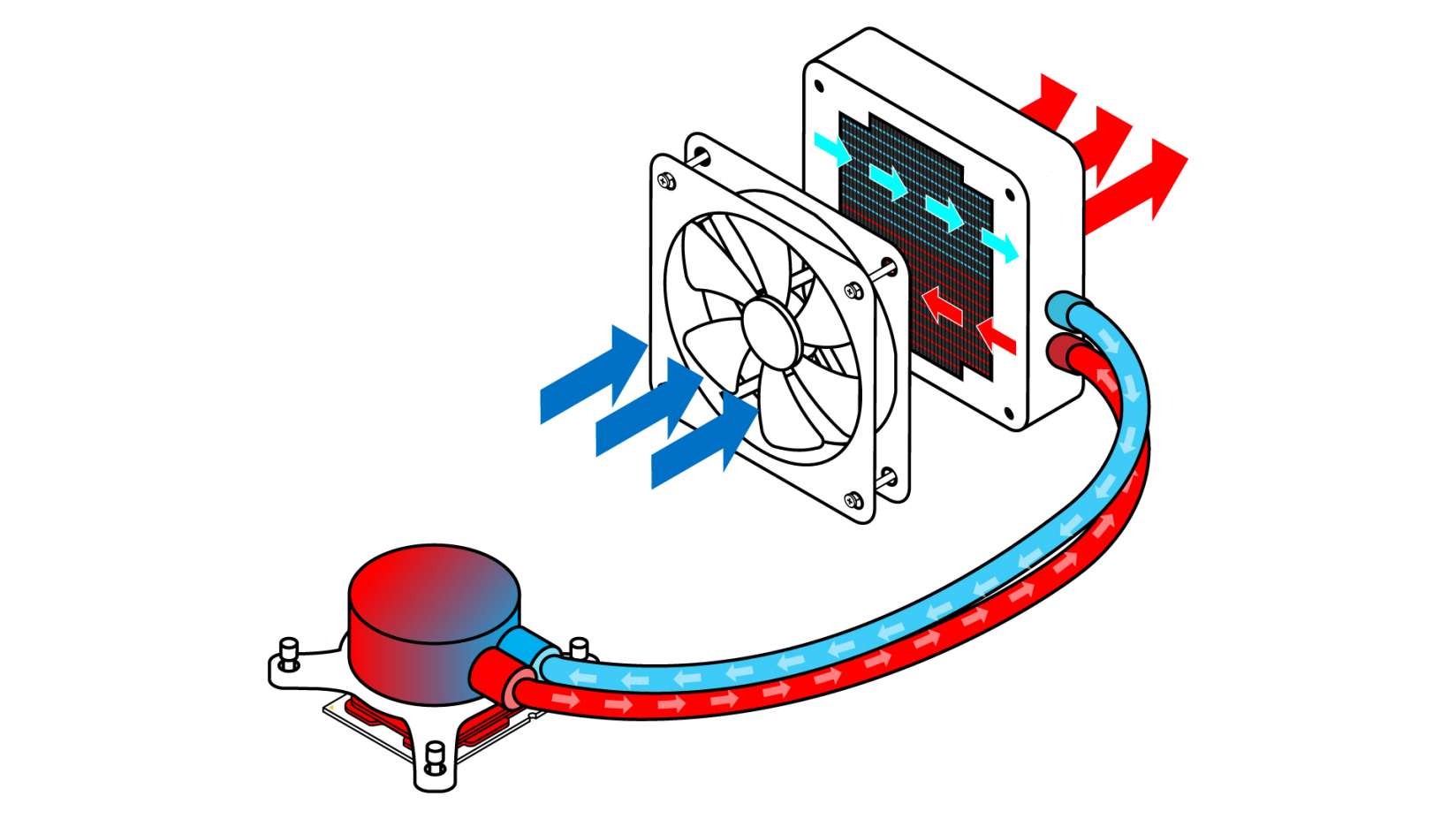
This means that the liquid is not visible and there is limited opportunity for customization. However, it also means that setup and maintenance are minimal, making it a great choice for those who want the benefits of liquid cooling without the hassle.
Let’s discuss how this works. The primary components of an All-in-One (AIO) cooler are:
- Coolant (liquid)
- Pump
- Tubes
- Radiator and fans
The heat generated by the CPU is conducted through a layer of thermal paste to the cold plate (baseplate). The thermal paste helps to fill in any small irregularities in the surfaces of the CPU and cold plate, usually made of copper.
Pump
To maximize heat dissipation, the copper used in the cooling system is made thin and features dense micro fins on the side that is inside the pump housing. These micro fins increase the surface area for heat spreading, and the liquid flow inside the housing helps to quickly dissipate the heat. The liquid movement is facilitated by an impeller, which pushes the liquid through the system.
The impeller is a component within the pump that spins and generates flow within the liquid cooling system. The pump itself is responsible for moving the liquid throughout the system, while the impeller aids in generating flow inside the pump.
Tubes
The liquid flows through one tube, entering the radiator’s water tank, which is divided by a partition. The tube attaches to the radiator using a barb.
Radiator and Fans
The warm liquid is directed through half of the channels within the radiator, where the cooling process begins. The heat is removed from the channels by aluminum fins and then dispersed by the radiator fans. The liquid then flows back through the channels for another round of cooling, eventually reaching its lowest temperature.
This is how an AIO cooler transfers and dissipates heat using liquid to cool down the CPU.
In addition to these components, liquid coolers also have a PCB that controls the pump’s function. Some manufacturers may use custom PCBs for added features such as lighting or custom speed settings, while others may have user-serviceable PCBs.
Customized Open-Loop Coolers
An open-loop liquid CPU cooler works on the same principle as closed-loop AIO coolers. However, instead of the manufacturer preassembling and sending it as a single unit, the open-loop cooler must be assembled by the user themselves.

This makes the open-loop cooler difficult and tricky to install, but it also gives the user flexibility to customize the looks and cooling of the cooler.
The components of an open-loop cooler can vary depending on your needs and preferred aesthetics. But, the main components of a liquid CPU cooler typically include:
- Water block
- Pump
- Radiator and Fans
- Coolant
- Reservoir
- Tubes and fittings
Water Block
Remember the baseplate (cold plate) of the air cooler and AIO cooler above? Yeah, that’s the water block in an open-loop CPU cooler.
It is the part of the cooler that absorbs the heat of the CPU by making contact with the head spreader of the processor. The reason it’s called a “water block” is because, inside the block, there is coolant — usually water but not always — flowing to transfer the heat.
And yes, if you’re wondering, you do need to put a thermal paste between the water block and the IHS of the CPU.
Water Pump
For the water (coolant) to flow, it needs to be pushed through the system by something. And that something is called a water pump. A pump will circulate the coolant through the system, transferring the cold liquid to the water block and the warm liquid away from it.
Radiator and Fans
How does the hot liquid from the water block get cooled down? Well, here comes the radiator, which acts as the heat exchanger. The way the radiator works on the open-loop cooler is no different than on the closed-loop AIO cooler.
Between the radiator panels, there are zig-zag metal strips made of thermally conductive metal, generally aluminum. The warm liquid enters the radiator, and the aluminum fins absorb the heat. At the same time, fans attached to the radiator cool down both the liquid and the aluminum fins.
This is how the liquid is cooled down and then returned back to the system.
Coolant
Obviously, the liquid cooler needs coolant. A coolant is a liquid that transfers heat through this type of cooling system.
You can get the coolant of your choice; make sure that it is approved for PC cooling. The beauty of an open-loop cooling system is that you can get the coolant in whatever color you like for a personalized look.
Reservoir
A reservoir in the cooling system is used to store excess liquid. When you are assembling the system, you need to put the coolant (liquid) into the system.
To make that process easier, you have a reservoir that will store the liquid, where the pump gets the liquid from, feeding it to the whole system. It also eliminates air bubbles inside the system, ensuring the safety of the pump and its longevity.
Additionally, the reservoir also makes it easy to refill it, monitor the liquid level, and make the build look cool (no pun intended).
There are some components available on the market that are a combo of a reservoir and a pump, making things a little easier.
Tubes and Fittings
We have talked about all the key components of an open-loop CPU cooler. To interconnect all the parts and create the path for the coolant to move through the system, we need tubes. Simple as that.
But it can get complicated and time-consuming, because you may need to bend and cut the tubes as necessary for the cooling system and your preferred aesthetics and design.
And the last part is the fittings. To attach the tubes and all the other components together, you need fittings and connectors.
Conclusion
So there you have it. I hope it explains how the CPU cooler works and what components are used in air coolers, AIO liquid coolers, and open-loop coolers.
To sum it up, the air cooler only has a heatsink and a fan as its main components. Some air coolers have multiple fans for better cooling. The air cooler is the most simple type of CPU cooler. The heatsink acts as the heat exchanger and absorbs the heat from the CPU, and the fan attached to it blows the heat away.
Liquid coolers are generally more complicated because they involve some sort of coolant and more components. The main components of a liquid cooler are a coolant, water block, pump, reservoir, radiator, fans, and tubes.
The baseplate of the water block is placed on the CPU, with some thermal paste in between for the water block to absorb the heat from the CPU. The pump pushes the warm coolant inside the water block to the radiator through the tubes.
The coolant is cooled down when it passes through the radiator, thanks to its aluminum fins and attached fans. The cooled-down coolant is then returned to the water block to repeat the process to maintain the CPU temperature.
The coolant is filled by the user in a reservoir, from which the system gets the coolant.
When you are building a PC, you may typically come across two types of liquid coolers: AIO coolers and open-loop coolers. Open-loop liquid coolers are the types of liquid coolers that I just explained, where the users themselves assemble all the components the way they like.
The AIO cooler, short for “all-in-one cooler,” is a type of liquid cooler that is aimed to make installation easier for PC builders while also having the benefits of a liquid cooler. The AIO cooler comes in a single unit, preassembled by the manufacturer, so that the PC builder does not have to assemble the components and can just simply install the cooler.
The main components of the AIO cooler are coolant, a pump, tubes, a radiator, and fans. The pump itself acts as a water block in an AIO cooler. A separate reservoir is not required in this type of cooler because the coolant is pre-filled by the manufacturer.
Check out Liquid Cooling vs Air Cooling: Which CPU Cooler is Better?
