A computer generates a lot of heat when in operation. Although other parts of the computer also produce a certain amount of heat, the majority of the heat generated by the computer is caused by the CPU.

If not controlled, the CPU temperature can exceed the safe operating temperature, which can fry the CPU. However, modern CPUs are smart enough to know when they are overheating, and when they do, they will lower the speed at which the CPU operates (clock speed). This reduces the power input, and in return, the CPU generates less heat. But this also means that it will negatively impact the computer’s performance.
This slowing down of CPU is known as “thermal throttling,” “CPU throttling,” or “dynamic frequency scaling.”
This is why you need to keep your CPU at an optimal temperature. There are different ways to do that. The most common way is to install CPU coolers. And they too have different types but are primarily divided into two types: air-based coolers and water-based coolers. Liquid cooling vs air cooling is a common comparison when choosing a cooling system for a PC.
Liquid Cooling vs Air Cooling in CPU Cooling: Basic Difference
Before delving into the specifics and differences between an air cooler and a water cooler, let’s first learn about how coolers work in general and what the two have in common.
The main purpose of cooler is to cool down the CPU. Coolers do this by absorbing heat generated by the CPU and blowing it away with a fan. Both the liquid and air coolers do that. For that, the metal baseplate of the cooler is placed on the lid of the CPU, called the Integrated Heat Spreader (IHS).
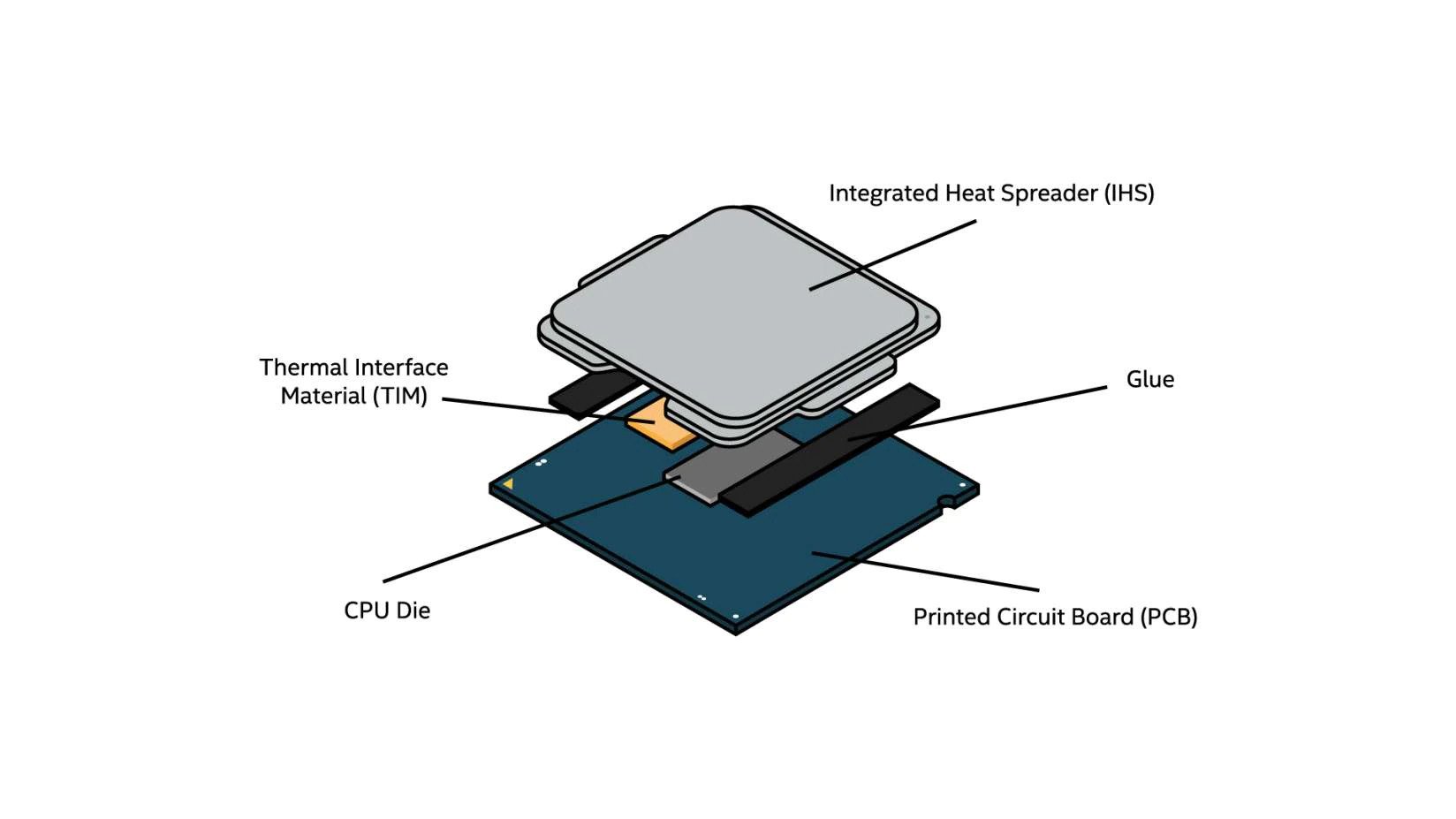
IHS (CPU lid) transfers the heat to the baseplate. A thermally conductive substance called thermal paste is applied between IHS and baseplate to efficiently exchange heat. The heat is then moved away from the CPU. The primary distinction between air coolers and liquid coolers is the manner in which the heat is removed.
Air cooler uses a heatsink to exchange the heat and blow it away using a fan. In contrast, a liquid cooler uses liquid to transfer the heat from the CPU to the fan, which then blows it outside the case.
Read our Best Budget CPU Coolers: Air and Liquid Cooling
What is CPU Air Cooling and how does it work?
In an air cooling system, there are mainly just two parts: fan and heatsink. The heatsink sits on top of the heat spreader of the CPU, with a layer of thermal paste between them.

The metal baseplate of the heatsink transfers heat through heat pipes and then the metal fins of the heatsink. The baseplate, heat pipe, and fins are made from either copper or aluminum. Copper is superior to aluminum at transferring heat because it has a higher thermal conductivity, but it is more costly.
A fan that is attached to the heatsink then cools it by blowing cool air into it.
In simple terms, the heatsink absorbs heat from the CPU while the fan blows cool air over it, cooling it down.
What is CPU Liquid Cooling and how does it work?
A liquid cooler consists of a cold plate (water block), a pump, a radiator, and pipes/tubes. We are talking about an AIO liquid cooler here. The AIO stands for “all-in-one,” where all the parts mentioned come in a single unit.
There is also the custom loop liquid cooling type, where users have to manually assemble all the parts. This lets you fully customize the cooling system for greater effectiveness and aesthetic appeal, but we will focus more on AIO here.
Cold plate (or water block) is the baseplate of the liquid cooler. It is also made from either copper or aluminum. Similar to an air cooler, a cold plate is put on top of the CPU after applying thermal paste for efficient heat exchange.
From here, liquid (usually water or a specialized coolant) flowing through the cold plate will absorb the heat. The hot liquid then travels to the radiator through one tube and across the radiator’s metal fins. The fans attached to the radiator then cool the liquid by blowing cold air into the fins.
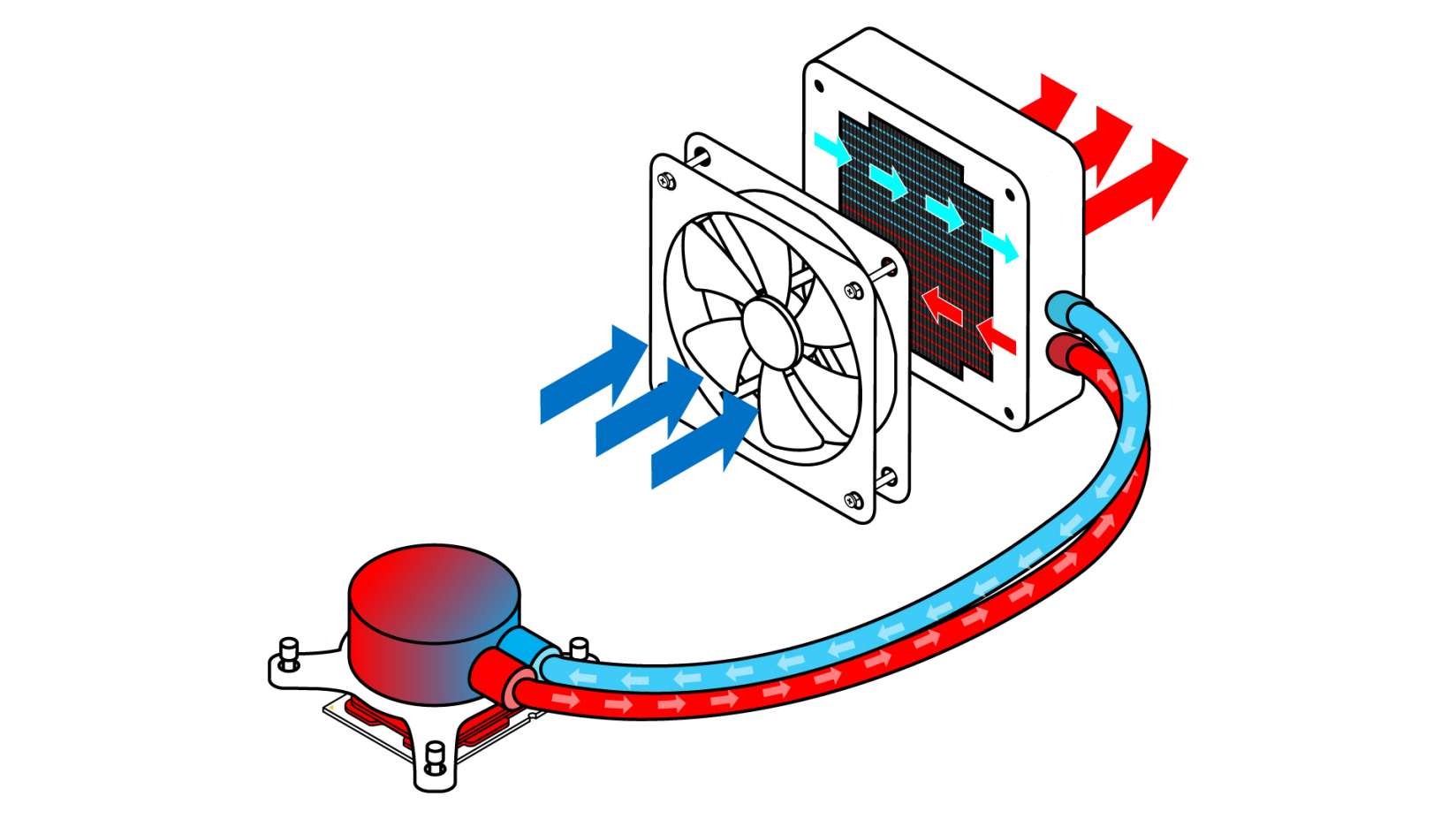
The cold liquid is returned to the cold plate from the second tube, where the same process is repeated. To keep flowing the liquid through the system, the liquid cooler has a pump. On most AIO coolers, the pump is inside the cold plate.
This is how the CPU is kept cool in a closed loop AIO liquid cooler. Liquid cooling is also popularly referred to as water cooling, although the fluid inside the tube is not necessarily pure water.
Simply put, in a liquid cooler, heat is effectively transferred to the radiator by liquid coolant, where it is dissipated by fans.
Advantages of Air Cooling System
The advantages of using an air cooling system over a liquid cooling system are as follows:
Cheaper
Since they are not as complicated as CPU liquid coolers, air coolers are generally cheaper.
If you’re on a tight budget, you can get an air cooler instead of a liquid cooler. You can then utilize the money you saved to purchase other PC parts.
Ease of installation
Air coolers are not only cheaper, but they are also easier to install. Since the air cooler only consists of a heatsink and a fan (some can have more than one fan), the installation steps are fewer and hence simpler.
To be fair, the All-in-One coolers have a few more steps for installation, but it’s not incredibly hard either. However, if we are talking about custom liquid coolers, then the installation process is time-consuming, risky, and requires installation knowledge.
No risks of leakage
In a liquid cooler, if the liquid leaks, it could be catastrophic for the computer. Air coolers, on the other hand, do not involve the use of liquid, so you don’t have to worry about potential leaks or other issues.
Therefore, using an air cooler in your PC can provide peace of mind These are the reasons air cooling PCs are still very popular to this day and are not likely to go anywhere anytime soon.
Advantages of Liquid Cooling style
The following are some benefits of choosing a liquid cooling system over an air cooling system:
1. Better Cooling
One of the biggest advantages of liquid cooling is its efficiency, despite the potential risks involved in the installation process. The liquid is able to dissipate heat more effectively because its thermal conductivity is higher than that of a heat pipe in an air cooler.
As the efficiency of both air coolers and CPUs continues to improve, the gap between the efficiency of air coolers and liquid coolers is narrowing. However, if you work intensively on it for a long period of time or wish to overclock, it’s better to get a CPU liquid cooler.
The other cool benefit of liquid cooling is that it also maintains the overall temperature of the PC case. Because an air cooler relocates the CPU heat inside the case itself, the ambient temperature of the case increases. However, that is not a problem with the liquid cooler because it disperses heat outside of the case.
For these reasons, if you compare water cooling vs air cooling benchmark scores, the scores of water-cooled PCs will most likely be higher.
2. Compact Size
The heatsink of a good air cooler is very large, which takes up a lot of space on the motherboard around the CPU and blocks access to a number of components.
However, a liquid cooler doesn’t take up much space around the CPU because its largest components, its radiator and fans, are mounted on the top, bottom, or front of the case. In addition, if the case allows, you can install more fans or a larger radiator for even better cooling.
3. Aesthetics
One of the other huge reasons to get a liquid cooler is its looks. If we’re talking about a custom open-loop liquid cooling PC, I don’t think I need to explain how awesome that looks. You can fully customize it with the coolant color of your choice inside the transparent tubing of your preferred shape.
Even if we look at the closed-loop AIO cooler, its aesthetics look cleaner than those of an air cooler.
Only the pump, cold plate, and tubes leading from the CPU to the radiator are visible in a liquid cooling system. For that reason, it does not cover much motherboard area, resulting in an overall clean PC look.

On top of that, many modern AIOs also include a customizable LCD monitor that not only looks cool but also shows useful information such as CPU temps.
4. Quieter
Compared to an air CPU cooler, liquid CPU coolers are generally quieter. Despite being near the CPU, the AIO cooler’s pump makes no audible noise. Additionally, since the radiator of the cooler typically has multiple fans, they don’t spin at full speed and are therefore not noisy.
5. Better overclocking potential
The overclocking potential is actually related to the cooling efficiency of the cooler. Overclocking the CPU means running it at a higher clock speed than it is rated for. It will enable the computer to be more powerful and score higher benchmark scores.
While doing so will improve performance, the system’s temperature will also rise significantly. In those situations, an effective CPU cooler is required. Liquid coolers are therefore recommended over air coolers for overclocking.
Disadvantages of Air Cooler
The following are some drawbacks of choosing an air cooling system over a liquid cooling system:
1. Bulky Design
The bulky heatsink of a CPU air cooler takes up a lot of space on a motherboard and inside a computer case. This can make it difficult to fit other components inside the case or to properly route cables and airflow.

That bulky design also affects the overall aesthetics of a computer. A large heatsink can be visually unappealing and can make it difficult to show off other components or the interior of the case.
This is why PC enthusiasts who value the aesthetic of their computers often prefer CPU liquid coolers over air coolers, as they allow for better visibility of RGB lighting and other custom components.
2. Noise
CPU air coolers generally produce more noise than liquid coolers. While liquid coolers use pumps to circulate liquid to transfer CPU heat, air coolers use a fan that is near the CPU to dissipate heat. And that fan mostly runs at a higher speed than the radiator fans of a liquid cooler. Thus, the fan of an air cooler makes an audible noise.
3. Less efficient than liquid cooling
Although the efficiency of newer CPU air coolers is increasing, the liquid cooler is still more effective at dissipating heat.
Because, for one thing, liquid has high thermal conductivity, and, on top of that, a liquid cooler pushes hot air out of the case whereas an air cooler relocates the CPU heat inside the case.
For that reason, the ambient temperature in an air cooling PC is higher than in a liquid cooling PC.
As a result, liquid coolers often provide better cooling performance than air coolers.
Disadvantages of Liquid Cooler
There are several disadvantages of liquid coolers compared to air coolers. Below are some of the main disadvantages of the liquid cooling system.
1. Expensive
Although they’re more efficient at cooling, liquid coolers are generally more expensive because of the more complex parts involved, such as the radiator, pump, and multiple fans. This often prevents budget PC builders from getting a liquid cooler over an air cooler.
Sometimes, there may not be a huge difference between an AIO cooler and an air cooler. However, when it comes to custom liquid cooling systems, they are always going to be on the costly side.
2. Complex Installation Process
As mentioned earlier, compared to an air cooler, there are a few additional steps when installing a liquid cooler. To be fair, if we are talking about AIO coolers, it’s not that difficult since they come in one package.
But if you are installing a custom open loop liquid cooler, you need to carefully plan and prepare. It includes routing the tubing, installing a water block, radiator, pump, and reservoir, filling it with coolant, and more.
Installing an open loop liquid cooler is very complex and time-consuming and is therefore recommended for experienced builders only.
3. Risk of Leakage
A major disadvantage of a water cooling system is the risk of leakage, which can damage the components of a PC. This risk is particularly high with a custom open loop liquid cooling system. Although AIOs are less likely to leak as they are factory-sealed, it is still not uncommon to hear about such incidents.
4. Maintenance
Liquid CPU coolers require more frequent maintenance than air coolers. AIO may not require much, but in a custom open loop cooling system, parts such as water block, radiators, pump, and reservoir need to be cleaned and maintained.
Using the liquid cooler for PC can cause air bubbles from evaporation, which can contaminate the coolant and reduce the performance and efficiency of the liquid cooling system. To avoid this — and corrosion, biological growth, and other problems — the coolant in a liquid cooler should be changed regularly.
Therefore, a liquid cooler may not be the best choice for users who are not comfortable performing regular maintenance on their computer hardware.
CPU Cooler: Liquid Cooler vs Air Cooler
So in conclusion, a liquid CPU cooler is a type of CPU cooler that transfers the heat generated by the CPU using liquid inside a tube to the radiator, and the fans attached to it blow it outside the case.
The air cooler, on the other hand, is a type of CPU cooler that employs a heatsink comprised of a heat pipe and fins to transfer the heat generated by the CPU, which is then cooled by a fan attached to the heatsink.
In addition to looking clean and aesthetically pleasing, liquid coolers are more efficient at cooling the CPU and the ambient temperature of the case. It is also quieter and offers better overclocking potential. However, it is generally more expensive and more complex to install, and there is always a risk of leakage that could be fatal to the PC components.
Air coolers, contrarily, are generally less expensive, easier to install, and require little maintenance. It is also perfectly fine for the majority of light to moderate users. However, if you do intense work that puts the CPU under sustained load, game a lot, or do overclocking, the air cooler may not suffice, as it is less efficient than liquid cooling. Additionally, it is bulky, taking up a huge chunk of the motherboard’s space. It’s also typically noisier than the liquid cooling system.
Which one is better for you?
I hope the explanations and comparisons above make it clear what an air CPU cooling system is and what a liquid CPU cooling system is. Liquid cooling vs air cooling can be a challenging choice, as both options have their own merits and demerits.
Which cooling system is best for you: liquid cooling or air cooling? The answer to that question depends on your requirements and budget.
If you want the best possible cooling performance and a quiet operation, then liquid cooling is the way to go. However, liquid cooling systems are also more complex and require more maintenance because they typically have more parts and components. As a result, they are generally more expensive than air cooling systems.
In contrast, air cooling systems use simple heat sinks and fans to dissipate heat from the CPU, providing a more affordable and low-maintenance option. Air cooling systems are easier to install and require less maintenance than liquid cooling systems, and they are generally less expensive. However, air cooling systems are not as effective at cooling high-performance CPUs, and they may produce more noise due to the higher RPM (revolutions per minute) of the fans.
If you have a high-performance PC and want the best possible cooling performance, then a liquid cooling system may be the right choice for you. On the other hand, if you have a lower-performance PC and are looking for a more affordable and low-maintenance option, then an air cooling system may be the best fit for you.
It’s important to carefully consider your needs and preferences before making a decision. Ultimately, the best cooling system for your PC will depend on factors such as your performance needs, budget, and personal preferences.
FAQs about Liquid Cooling vs Air Cooling
What is the major difference between liquid cooling and air cooling?
In contrast to CPU air cooling system, which uses a simple heatsink and fans to dissipate heat from the CPU, CPU liquid cooling system employs water or a water-based coolant in tubes to transfer heat away from the CPU to the radiator, where it is cooled by fans.
What are the advantages of liquid cooling over air cooling?
The advantages of liquid cooling over air cooling are that it is more efficient, compact, quieter, better looking, has a customizable shape and size, and provides better overclocking potential.
What are the disadvantages of liquid cooling over air cooling?
Liquid cooling systems are generally more expensive, more difficult to install, have a higher risk of liquid leakage, and require more frequent maintenance.
Which type of CPU cooling system is best for me?
For high-performance PCs, liquid cooling offers better performance and efficiency. For lower-performance PCs, air cooling is a more affordable and low-maintenance option.
Is liquid or air cooling better for gaming?
Liquid cooling is better for demanding games since it does a better job of keeping the CPU cool, which improves gaming performance.
Is liquid cooling hard to maintain?
If you’re talking about open-loop coolers, then yes. Custom open-loop liquid cooling systems require regular cleaning, flushing, and coolant changes, as well as careful monitoring to prevent leaks. However, AIO (all-in-one) coolers are pre-sealed and require less maintenance, typically just cleaning the radiator and fans. Some AIO models even allow for refilling the coolant when it degrades.

Pingback: Best Budget CPU Coolers: Air and Liquid Cooling
Pingback: How Does a CPU Cooler Components Work